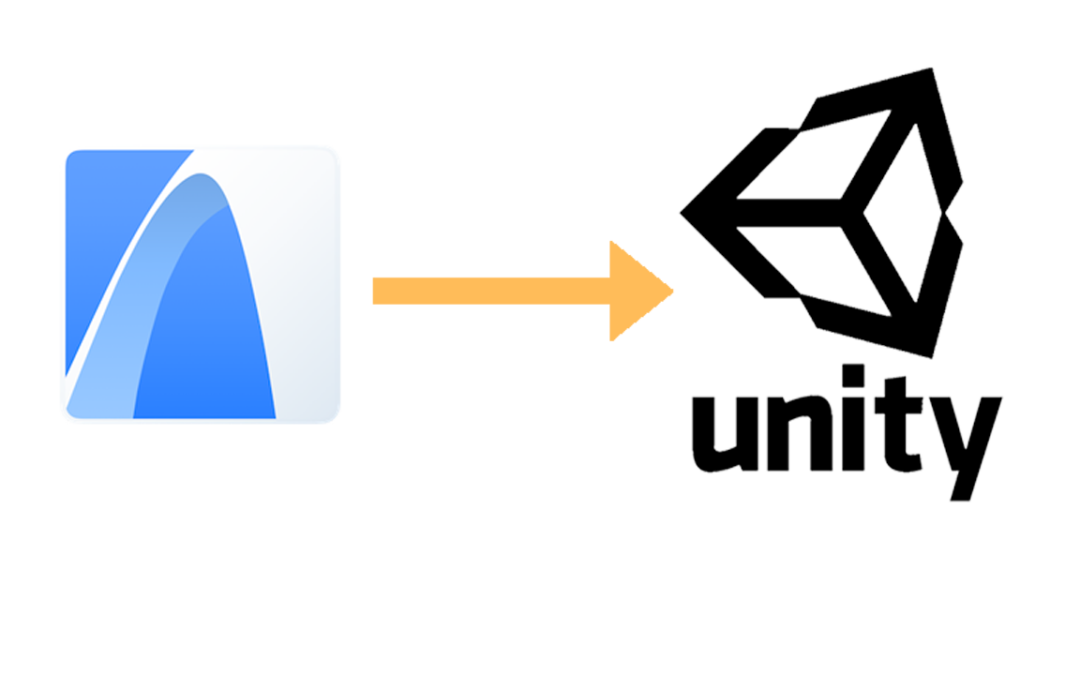
by admin | Jul 25, 2018 | Coding Tutorials, Tutorials
First tutorial of the Coding series gives an insight how to properly export our models from ARCHICAD and import them to Unity3D. A key feature of this process is to achieve a result that keeps all the textures and materials added in our CAD software before. In the...
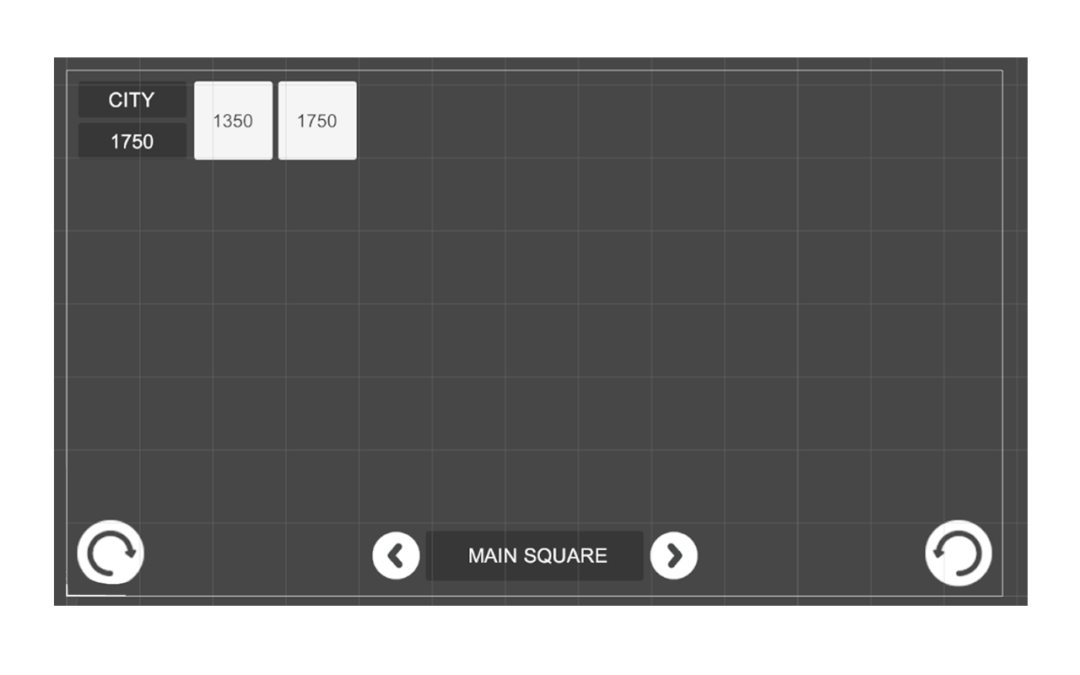
by admin | Jul 25, 2018 | Coding Tutorials, Tutorials
The tutorial shows how to build the graphical part of a menu as a UI (user interface) item. The instructions describe the required geometrical and camera settings for the backgrounds of the text items and the placement of the to-be-interactive buttons. Text settings,...
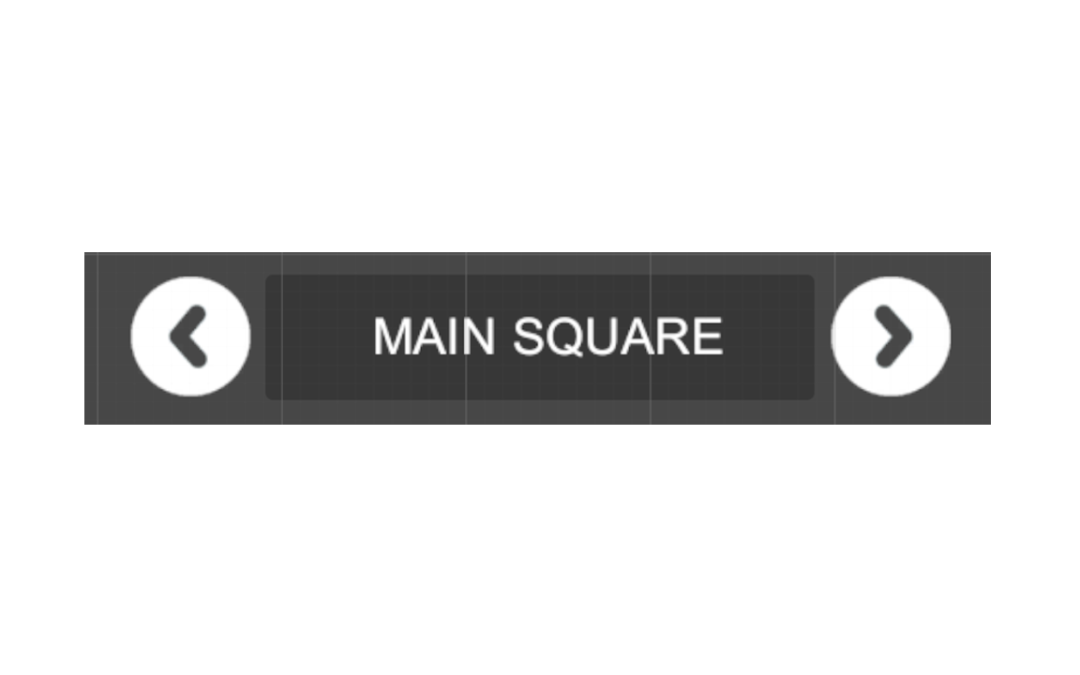
by admin | Jul 25, 2018 | Coding Tutorials, Tutorials
In this chapter you can find a method how to set up different views for representing different parts of your model, how to mount your Camera to these viewpoints and make it fly between these points in a continuous loop. The Menu built in the previous chapter (Tutorial...

by admin | Jul 25, 2018 | Coding Tutorials, Tutorials
Independently from the theme of the former tutorial (Tutorial X – Basic Navigation), this part of the Coding Tutorial series introduces a solution for rotations around central point of a single location. The rotation method provides 90 degrees turns in two...
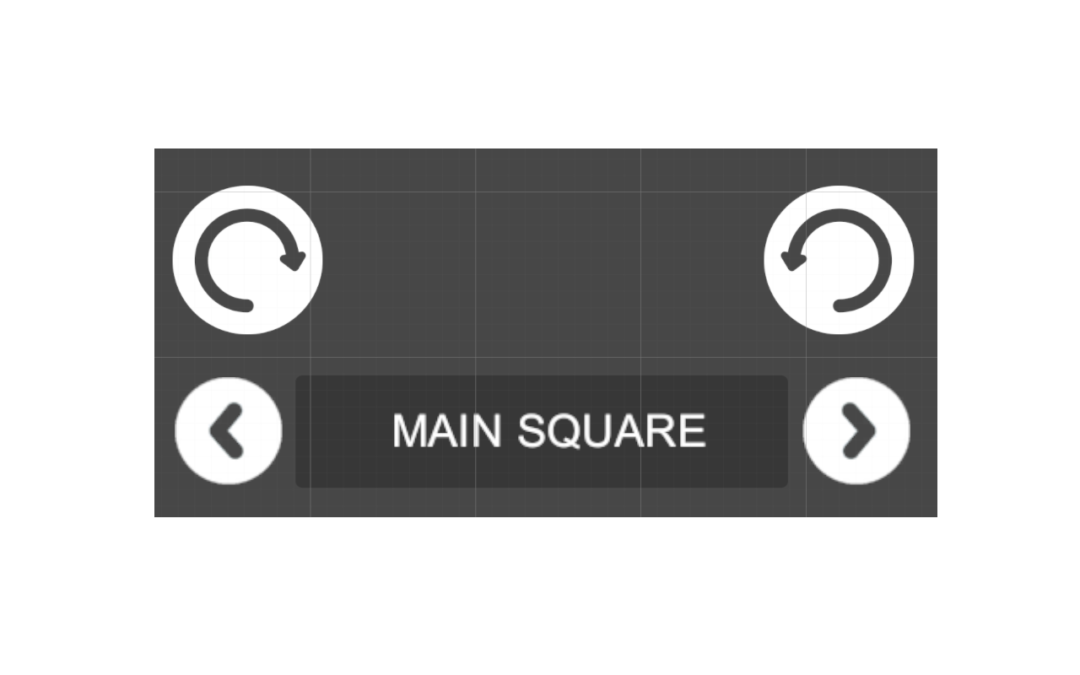
by admin | Jul 25, 2018 | Coding Tutorials, Tutorials
This tutorial is strongly based on the methods shown in the former two parts of the Coding Tutorial series (Tutorial X – Basic Navigation and Tutorial XI – Rotations), combining the two different types of navigation: the moves between fixed viewpoints and...

by admin | Jul 24, 2018 | Coding Tutorials, Tutorials
A key feature of the planned interactive content is shifting between different time periods. This tutorial shows a possible solution to switch between two moments (years) of time, based on the layer structure assembled in ARCHICAD as part of the Modeling Tutorials....
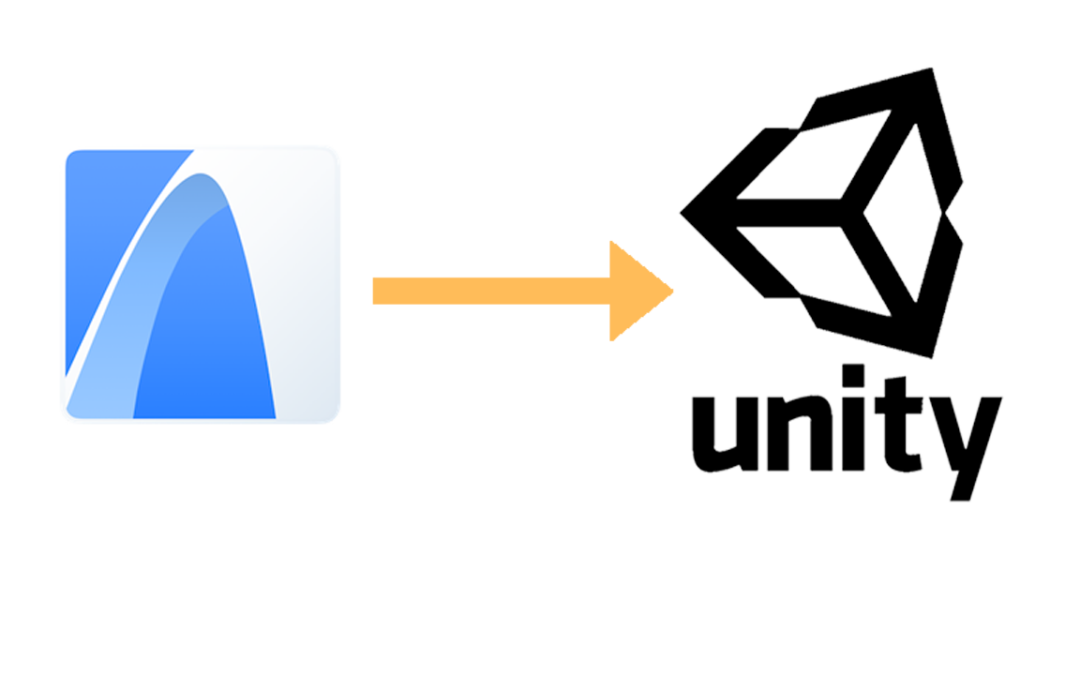
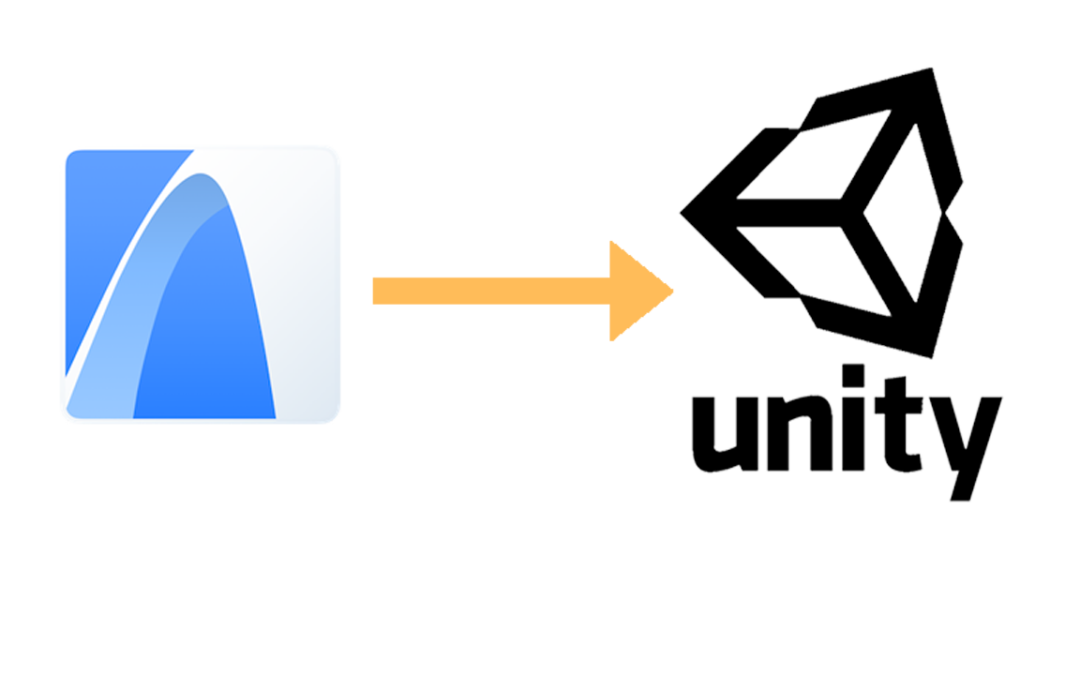
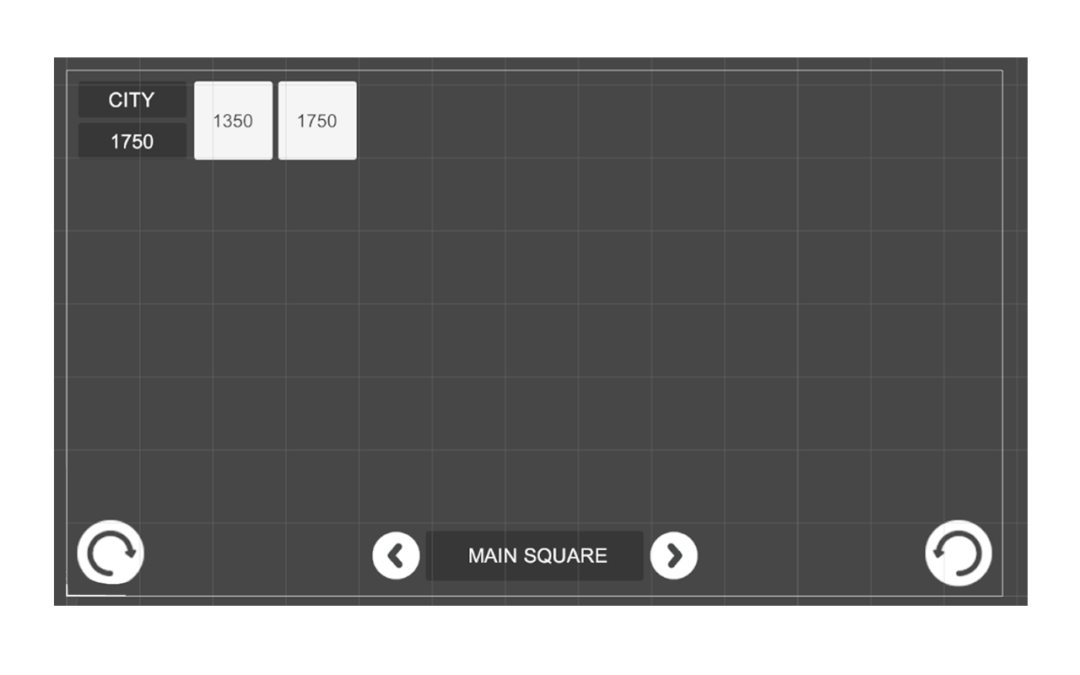
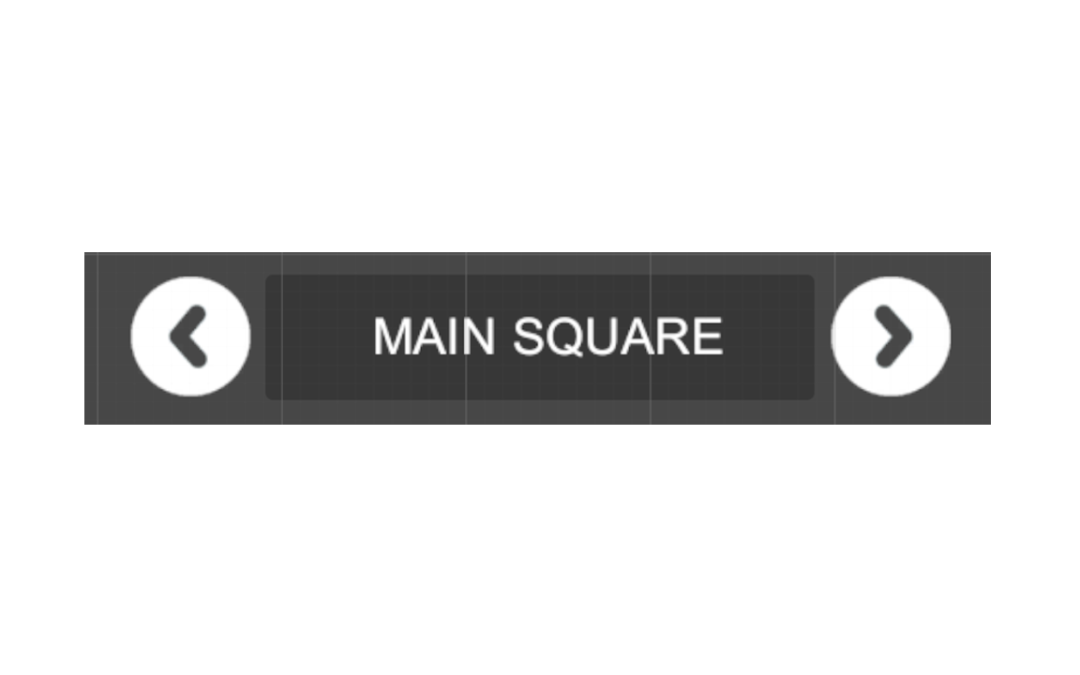

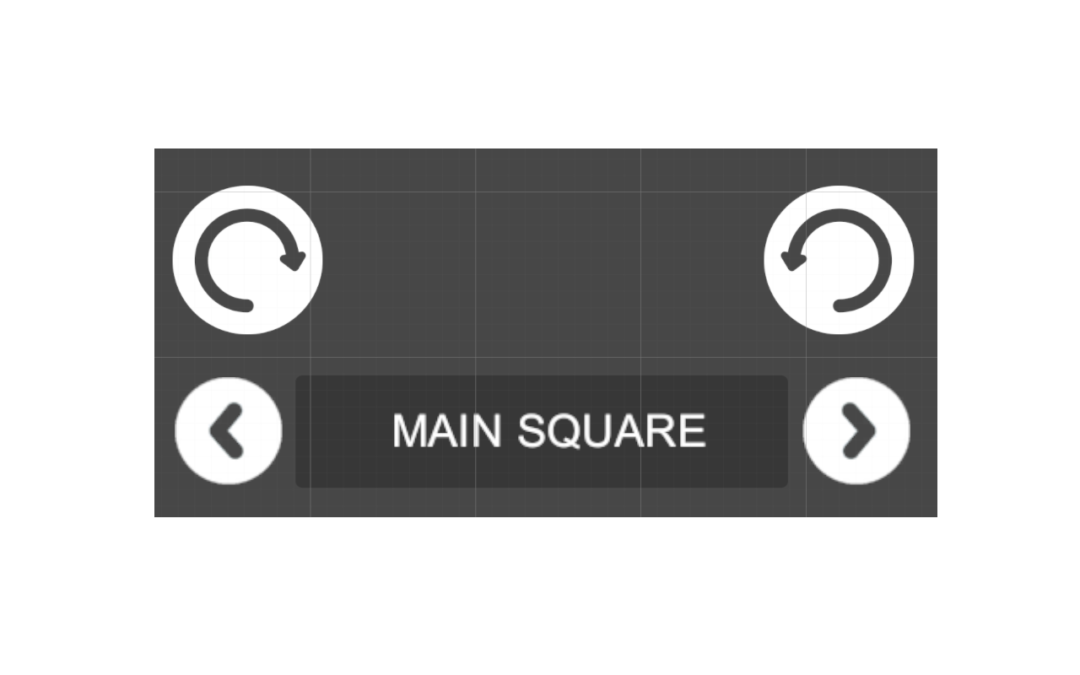


Recent Comments